Gear Review: Vision Global WiFi
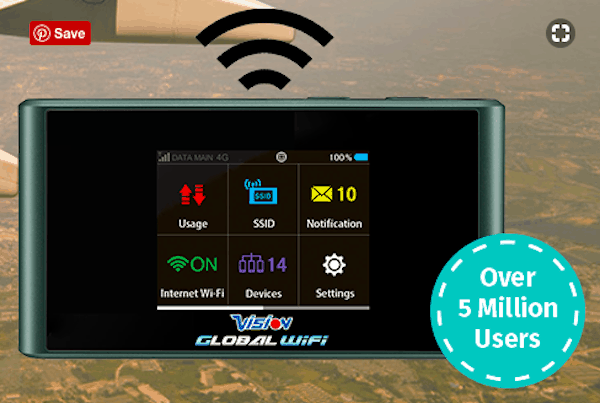
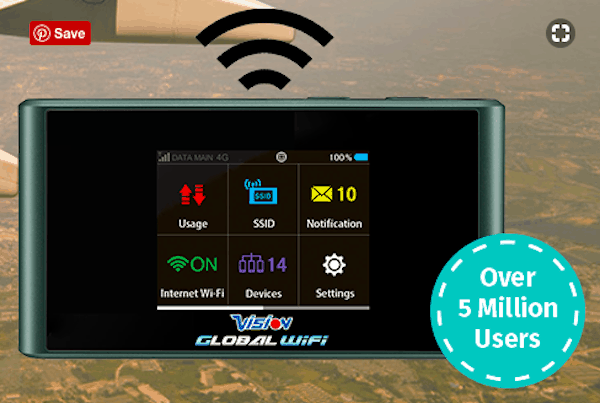
My husband, a man always enamored with new tech toys, started to affectionately call it “the gadget.” It is a small electronic device around the size of a pack of cigarettes (if you remember what that was like), a shape that can handily fit in the breast pocket of a man’s shirt or a woman’s small purse.
Vision Global WiFi asked us to try out their pocket hotspot/router on our next trip abroad. Our plan was to cruise through ports in seven European countries for two weeks on a ship with free WiFi. We had already purchased a $10 per day international plan with phone, text and data (called Travel Pass) from our cellphone carrier, Verizon. We took the gadget along even though we weren’t quite sure we would have use for it.
Easy enough
The device was delivered to our front door via Fedex in time for our departure. (If you happen to live in Los Angeles, you can pick one up at LAX airport).
Set up was user-friendly without even reading the instructions. To use the device for the first time, you simply turn on the power button at the side of the gadget. You are asked to enter a password and from thereon, your device (whether it’s a cellphone, laptop or tablet) is paired with the mobile hotspot.
How we used Vision Global Wi-Fi
On land
Some of the cities we visited had very weak Verizon-partner cell signals that didn’t allow us to use Google Maps on walking excursions. (We rely heavily on Google Maps for directions and for finding sites of interest in a new city.) When we turned on the Vision Global WiFi, we had no trouble connecting.
Remarkably, we were also able to speak to our son thru Wi-Fi while on a tour bus driving through a long tunnel in Spain.
At airports
Leaving JFK from our home base in New York, we were able to use our regular cellphone coverage but at the airport in Barcelona, we used the gadget to connect during our long wait in the departure lounge. The free WiFi available there couldn’t match the connection speed of Vision Global.
In ports
The Viking Star offered the most reliable WiFi connection we had ever experienced at sea. Surprisingly, there were only occasional wireless outages that were few and far-between. However, service always seemed to be spotty at ports. We were warned in advance that Vision Global WiFi doesn’t offer coverage on cruise ships but found that it a lifesaver at ports. Even if the ship WiFi was working, the Vision Global Gadget offered consistently faster connections.

What you need to know
- The gadget has a sim card inside which connects the devices to local network carriers, offering mostly 4G LTE network speed.
- Although the service works in most places around the world, rental prices for daily use vary by country. The Global Vision WiFi offers an easy price estimator on their website.
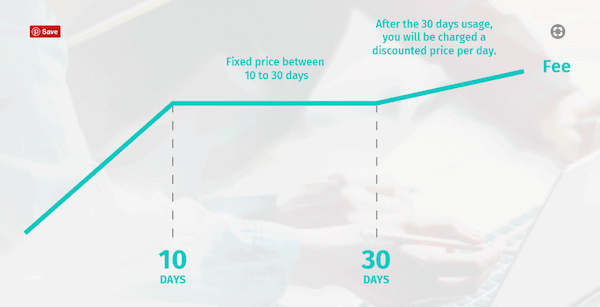
- There are discount rates for long-term use (longer than 10 days).
- The gadget needs to be reserved four days in advance of when you will use it. Returning it is hassle-free because it arrives with a prepaid return mail envelope. Users are obliged to return the mobile device one day after their return. The company charges the user $8 for delivery each way.
- You need to be cautious about use because coverage isn’t unlimited (with the exception in a small number of countries). What does it cost? Just as one example, 300MB/day in Spain for four days is about $30; 500MB/day for five days is about $50.
- You can review data usage on the screen of the device; the data resets at midnight local time. After the daily limit is exceeded, the speed of the gadget is capped at 128kbps.
Distinct advantages of the Global Vision WiFi hotspot/router
The service allows you to use your wireless connection on multiple devices so my husband and I were able to use it on both our phones as well as our laptop.
One of the most important advantages: Unlike the one on the ship, the Vision Global WiFi connection is secure, which allowed us to do banking business that we never would have chanced to do on an insecure connection.
Like any other electronic device, you will need to periodically charge the gadget. A USB cable, charger and adapter are sent to you with the gadget. While the Vision Global unit we received was a bit heavy, we believe it was because of the weight of its battery. It had an excellent battery life that never ran out during long day trips away from the ship.
Bottom Line
Hands down, Vision Global WiFi service was more reliable and faster than our Verizon Travel Pass.
And although you might not think you could use the service while on a cruise, we found it very handy to have both on land and on the ship while in ports. We especially appreciated its rocket fast, secure connection and ability to be used on multiple devices at the same time.
Additional information about Vision Global WiFi
Disclosure: Vision Global WiFi loaned us this mobile unit for review. Any opinions expressed in this post are our own.





This looks like a lifesaver!! I think I definitely need one for my Caribbean cruise in November. Thanks for the test run!
Your cruise sounds like a nice thing to look forward to. This gadget can keep you connected.:-)
Does look like a decent service for internet savvy or security-conscious travelers. I have used portable wifi before from Wifi Egg particularly when I was in Asia, but many seem to have a short effective range. That’s actually why I later switched to using expressvpn, which gives a speed boost & a secure connection. Did you guys get a chance to see how far the vision global gadget connected to?
Not sure what you mean in terms of how far it connected to but we had no reception problems using the gadget in seven different countries.
I meant physical distance. How far could you be and still connect to the wifi? Thanks Irene
I didn’t test it for distance but did use it on different sides of our cabin. You probably can find out the information from the company!